How
to Change Your Password:
Apple Using Remote Access
1. Click on the Apple in the upper left-hand corner,
then go down to Control Panels then select Remote
Access...
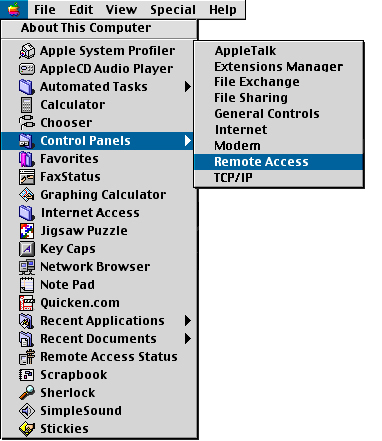
2. Delete the password that's in the password text box and enter your
new password.
You can check Save Password if you so desire. Then click on Connect.
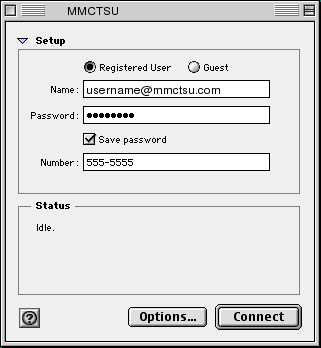
Once you get connected you are now ready to change the password in your
email program.
Back to the main page where you can choose
your email program.
|

